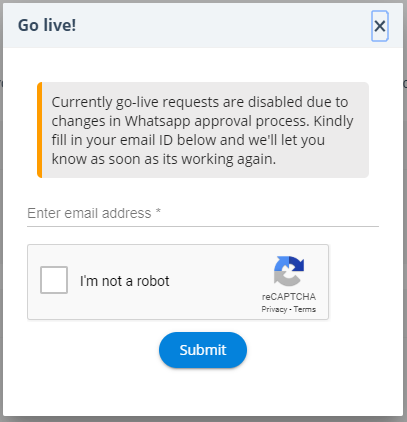With a smart messaging campaign, you can do much more than share information or updates with your audience. You can also engage them in meaningful, two-way conversations, involve them in your brand-building process, and nurture beneficial relationships with them.
To create a successful marketing or sales campaign message, always start with the goal. Do you want to get more leads, increase conversions, improve your search rankings, or something else? Next, choose how you will track your progress and measure success by setting measurable KPIs (Key Performance Indicators) such as, traffic from a source, cost per lead, number of returning visitors, click-through rate, online conversions, etc.
Also, set a campaign budget, and define your target audience (who will receive your message). Then craft your campaign message to attract your audience, and encourage them to take some action. Finally, choose the best medium and channel to send your message.
Create and send smart messaging campaigns with Gupshup. Include rich media, interactive elements, and relevant call-to-action links for messages that get you high conversions and ROI at a very low cost. You can also measure campaign performance to consistently improve your campaign messages. Click here to get started now.